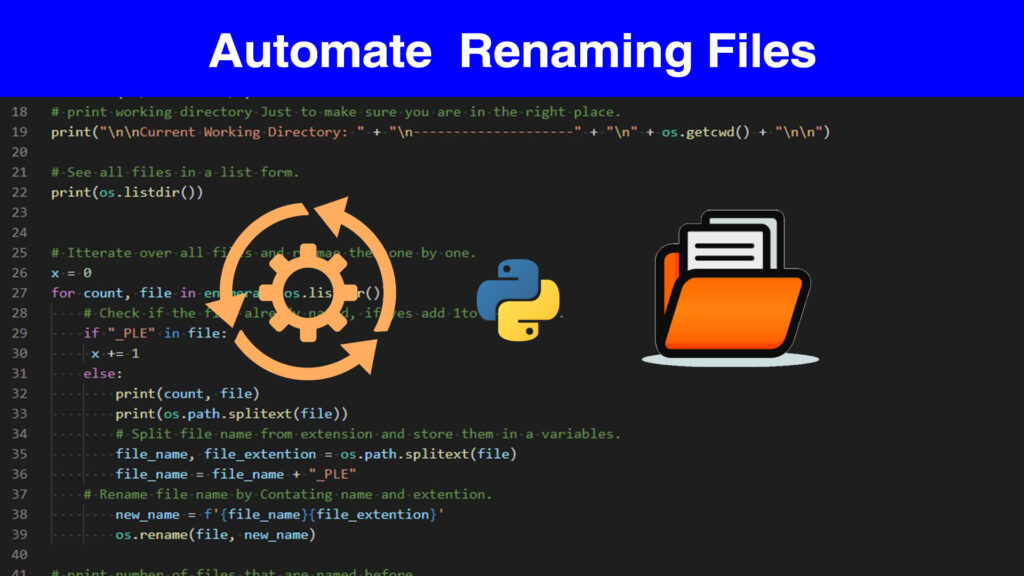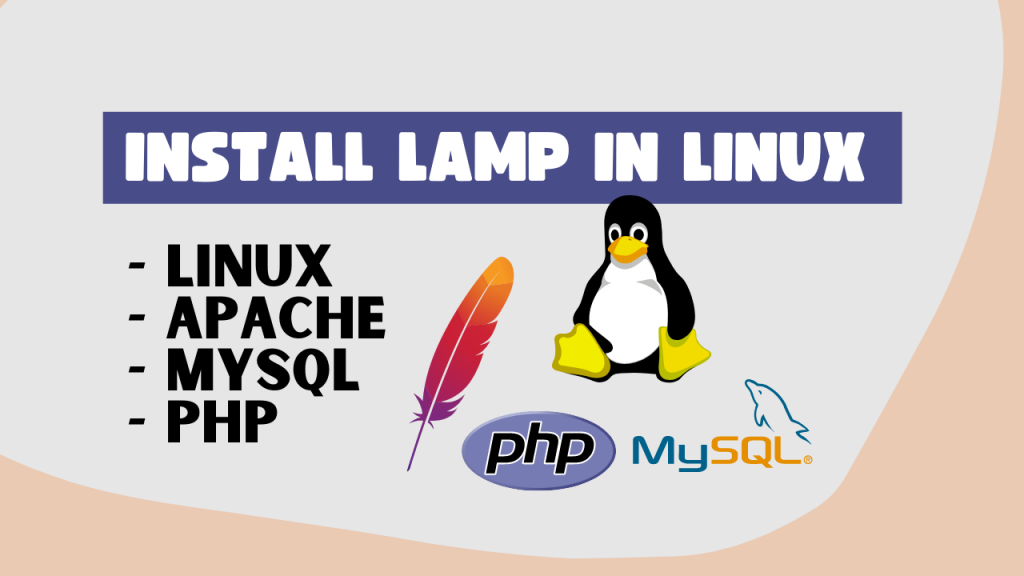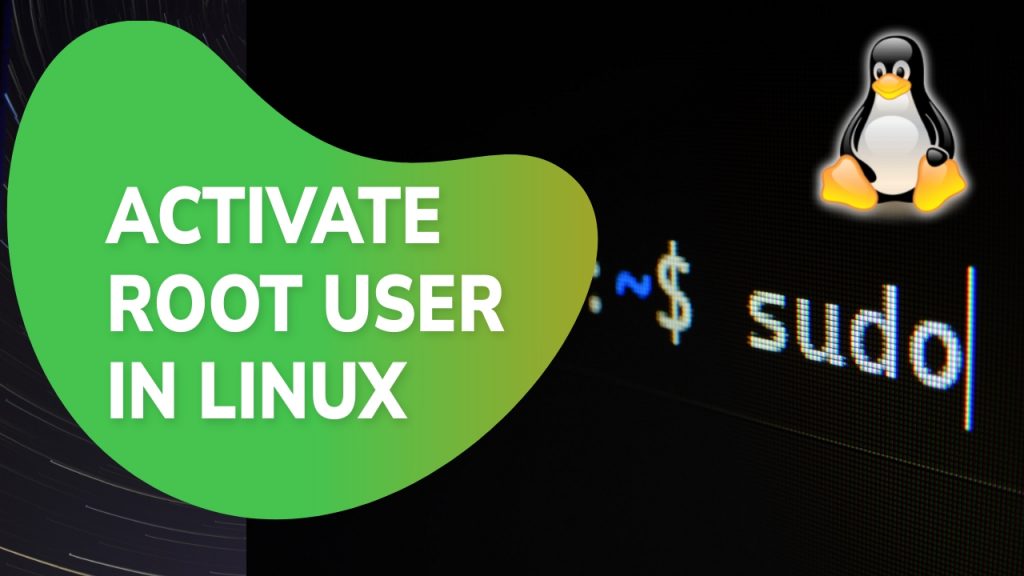After a fresh windows installation, you will need to activate the Windows operating system. You need to have a digital license or a product key. however if your Windows is already activated before then it will be activated again automatically, but sometimes this is not happening due to non-proper formatting and installation. This means you need to activate your Windows OS again.
In this article, you will learn the best way to activate Windows 10 for FREE without additional software, and how to check if your System is activated properly.
Upgrade to Windows 10 for Free
If you still have not installed windows 10 and you are still using the old version, you absolutely have to switch to Windows 10. Why? simply because now Windows 10 is the most supported version and the most secure version.
Windows offers a simple and secure solution for getting windows 10 installed on your PC. You don’t have to worry about your data because only what will change is the system files. This tutorial shows you all the steps.
Install Windows 10 from the Official website
You need to install Windows 10 correctly on your machine. Make sure you use the files offered by Windows itself. Don’t install Windows modified or offered by other sources to avoid vulnerabilities and security risks. So the best way to install Windows operating system is by downloading the ISO file from the official Microsoft Website.
Windows offers a free tool that facilitates the process of installation, it allows you to upgrade from Windows 7 to Windows 10 and you can download a complete system ISO image so that you can install it for yourself.

After you download the utility, now you have to create a boot disk, better if it’s a USB, after that, you install windows 10 on your PC. For more details you can watch this tutorial:
how to activate windows 10 Legally for free
Go to Computer > then right-click > properties :

Now check if your windows 10 is activated. You can find this at the bottom of the pop-up window:

Windows offers multiple ways to activate the operating system. In addition to the traditional solution, which is getting a license key from Microsoft and adding it to your operating system, Windows offers another method which is the volume activation method by using a Key Management Server.
This method allows a system administrator or a manager in a company to buy a bulk of keys and added to a server in the network so that the clients in the network can reach the server and get the activation automatically. On the internet there are many managers that offer this service for free, meaning you can simply reach their server and get your machine activated.
To get your windows activation key for free there is a public KMS server that can do the job. msguides blog owner offers free access to the KMS server. All you need is to have access to the internet and to enter some commands in the command prompt.
1. Open Command Prompt
First, make sure you have access to the internet. Then open CMD. Go to windows search bar and type “cmd”.

If you cannot find the search bar in windows simply hold ⊞ Win + R on your keyboard, to open run. Now type CMD and hit enter.
2. Check Windows Edition
First, check what Windows edition you have installed by this command “winver”

Now a window will pop up, which will inform you what edition you have.

You can also find out what edition by going to Start on Windows > Settings > System > About. Then see at the bottom you will find the system informations.

2. Install one of the following keys
The following step is to add a key to your client’s machine. Simply copy one of the following keys that correspond to your Windows edition, and add past it after the following command:
slmgr /ipk RplaceMeWithLicenceKey
To install a license key A license key is an activation key that works for your Windows 10 edition. The command slmgr is Software Licensing Management Tool in Windows that allows you to run commands to execute Windows product activation tasks.
Windows 10 Home Edition Keys:
1Home: TX9XD-98N7V-6WMQ6-BX7FG-H8Q99
2Home N: 3KHY7-WNT83-DGQKR-F7HPR-844BM
3Home Single Language: 7HNRX-D7KGG-3K4RQ-4WPJ4-YTDFH
4Home Country Specific: PVMJN-6DFY6-9CCP6-7BKTT-D3WVR
Windows 10 Professional Edition Keys:
Professional: W269N-WFGWX-YVC9B-4J6C9-T83GX
Professional N: MH37W-N47XK-V7XM9-C7227-GCQG9
Windows 10 Education Edition:
Education: NW6C2-QMPVW-D7KKK-3GKT6-VCFB2
Education N: 2WH4N-8QGBV-H22JP-CT43Q-MDWWJ
Windows 10 Education Edition:
Enterprise: NPPR9-FWDCX-D2C8J-H872K-2YT43
Enterprise N: DPH2V-TTNVB-4X9Q3-TJR4H-KHJW4
Now after the command simply hit Enter.
You should enter a command like this, depending on your Windows edition (Again please make sure to change the license key to fit your system edition):

After you hit enter you should see a popup wizard telling you that the key is installed successfully.

4. Connect to public KMS server
Use the following command to connect to the msguides KMS server.
slmgr /skms s8.uk.to

If you see a pop like the one below that means you are now connected to the KMS server.

Now use this command to activate your Windows.
slmgr /ato
![]()
Note that if you have no access to the internet you may receive another pop that points to internet access Error!.

Otherwise, if you see a pop-up like the one below, that your Windows is activated then congratulations!.

5. Check if Windows 10 is activated
After you do all the steps now it’s time to verify if your Windows 10 is correctly activated. There are 2 ways to do this :
- Method 1: by the graphical user interface:
Go to Computer > Right-click on your mouse > Properties > look at the bottom of the wizard and check if Windows is activated.

- Method 2: by Command Prompt:
This method allows you to use slmgr “Windows software licensing tool”. Open CMD and type the command below to see if Windows is activated, You can also see the expiration date.