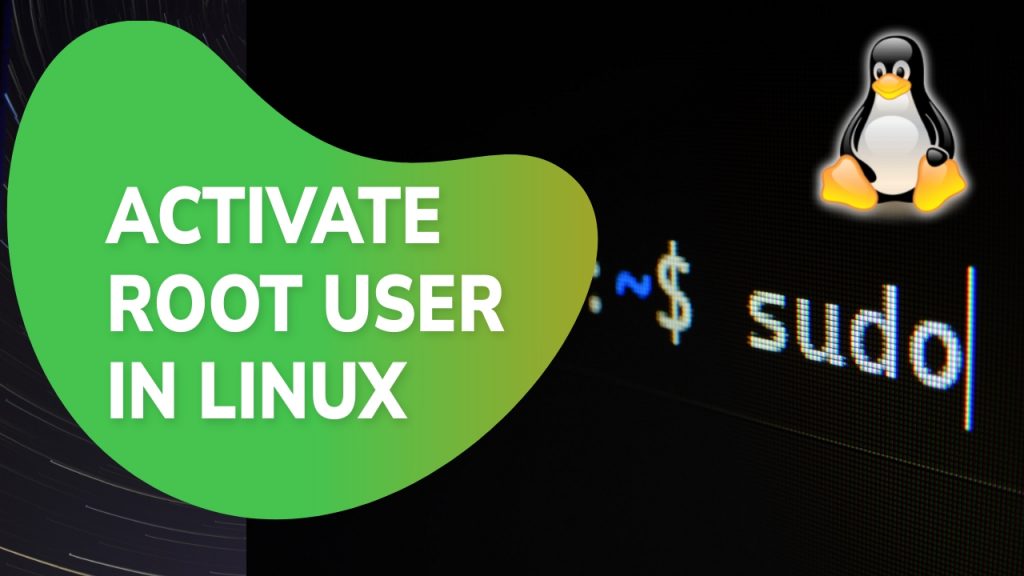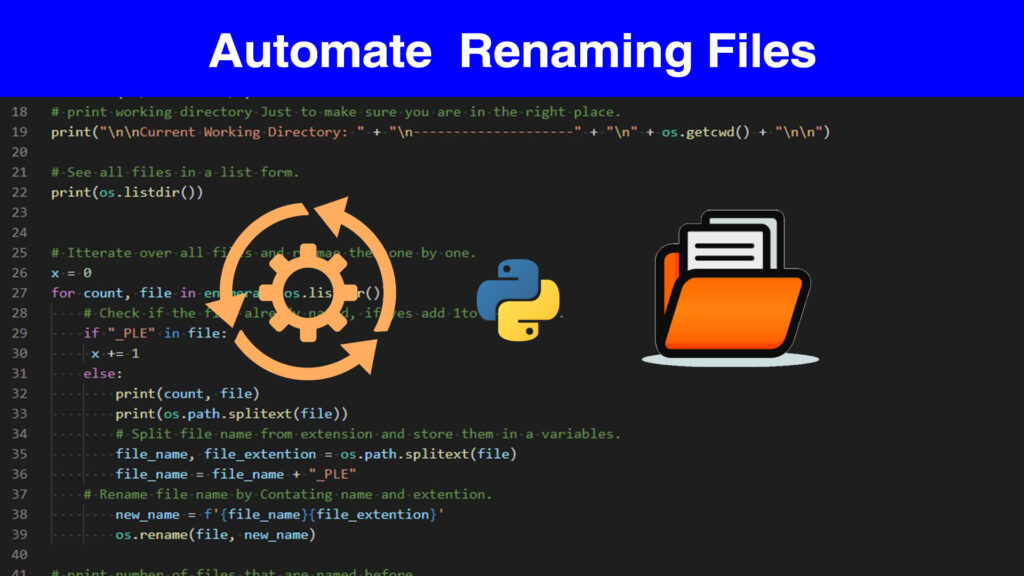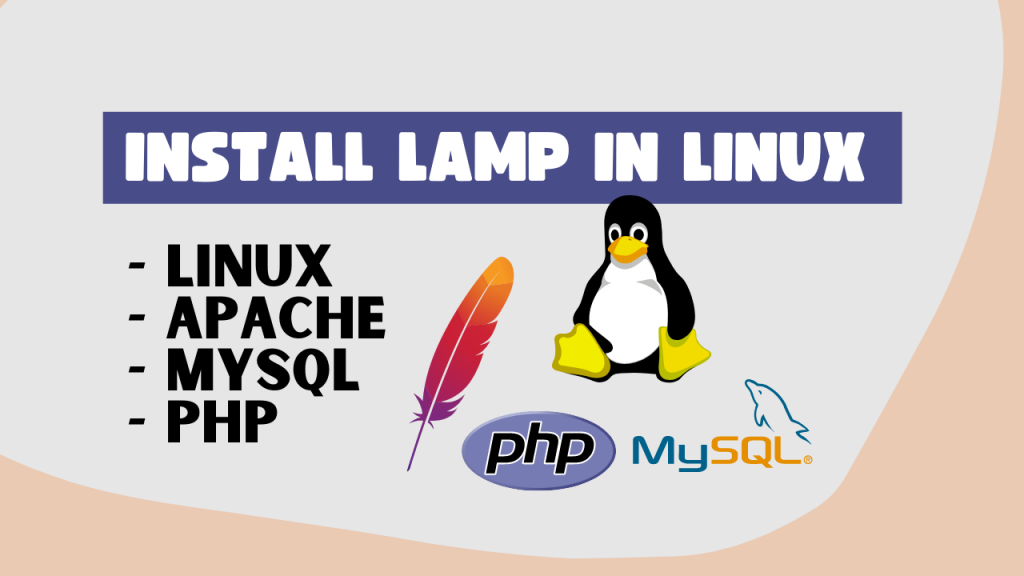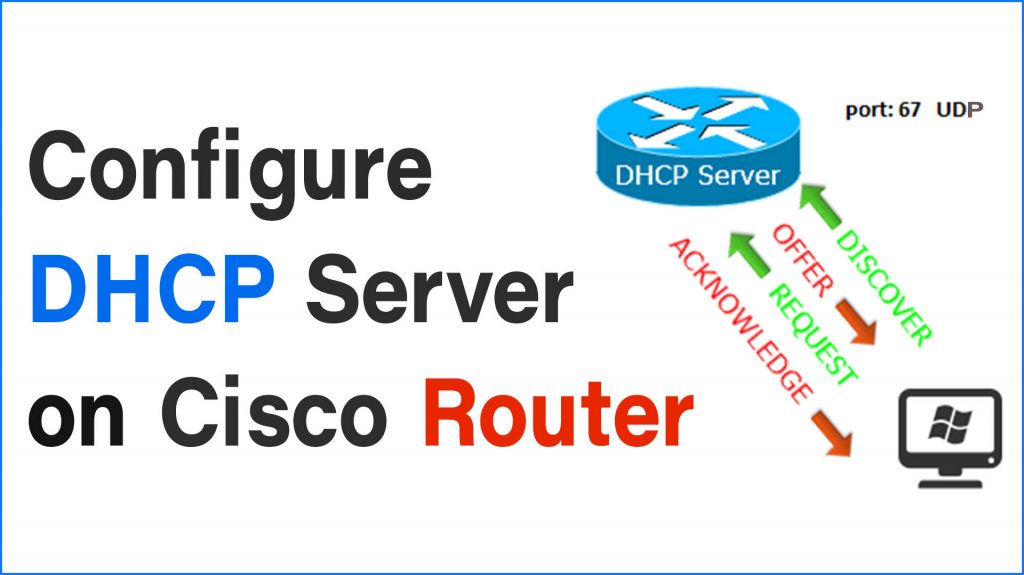Creating user accounts is something you need to know about a Linux administrator or as a user. in addition to that you need to activate and configure your root account, which is what we explained in this blog, so enjoy it.
Install Linux Using Virtual Machine
Depending on your needs, you can install Linux on your machine directly as the main operating system. Or you can install Linux directly on a virtual machine. Using a Hypervisor will let you use your machine resource to install Linux inside your Host operating system.
There are many Linux distributions that are great to work with, including Debian families like Ubuntu and Kali Linux as well as CentOS and Fedora, and many more. Simply download the latest version on the official website.
Configuring root account in Linux
the root user is the administrator account in Linux systems so you need to configure it so that you can use it when You need to activate root access (Administrator ).
By default root account is deactivated just for security purposes. to modify and access all files and parameters in Linux. but be careful because the root can modify any files and configurations, which means sometimes by mistake it can harm your operating system.
Firstly, let’s see all user accounts in the system, you will find that all passwords are encrypted.
► To see all user accounts passwords and usernames go to terminal and type:
$ sudo cat /etc/shadow
This file will show if a password is set to root, if you find this root:!: that means the root account is not activated.
► Add a password to the root (Administrator) account:
$ root -i passwd
Or you can use this command:
$ sudo passwd root
► Now to use the root account simply type this command:
$ su
► Then you will interact as a root. so to logout to back to your last user account type:
$ exit
► Linux gives a possibility to use Administrator privileges temporarily, using the command “sudo” which stands for “super user do” :
$ sudo "yourAdminCommandHere"
This will give you access like if you are entering with the root account.