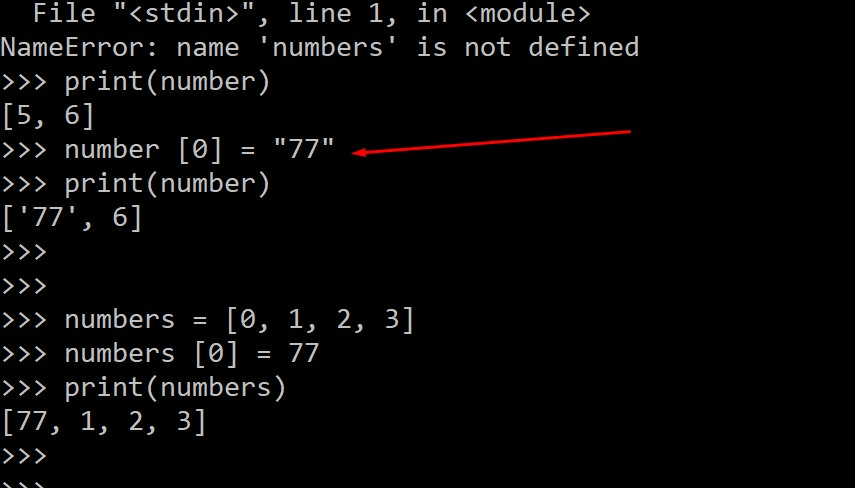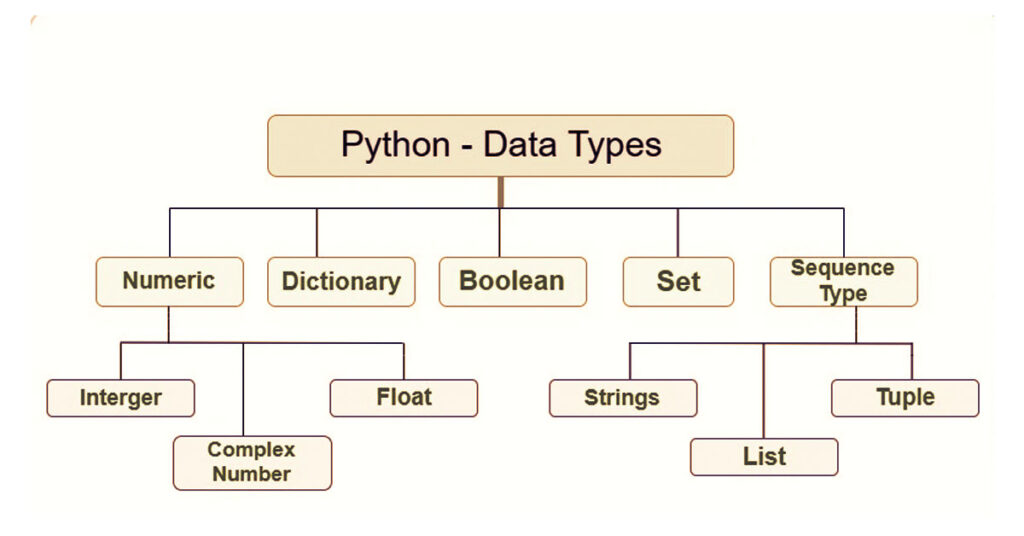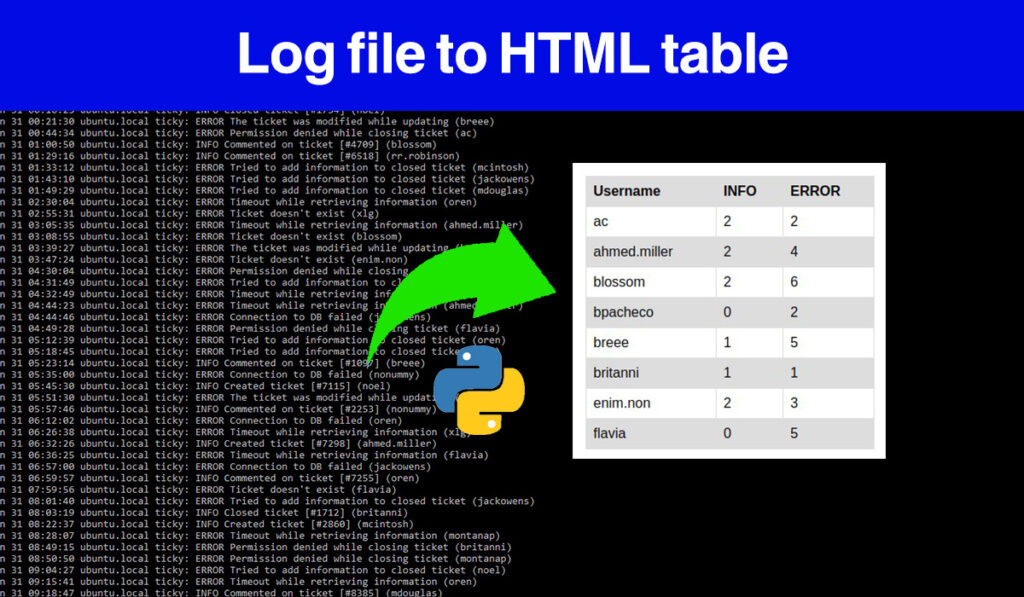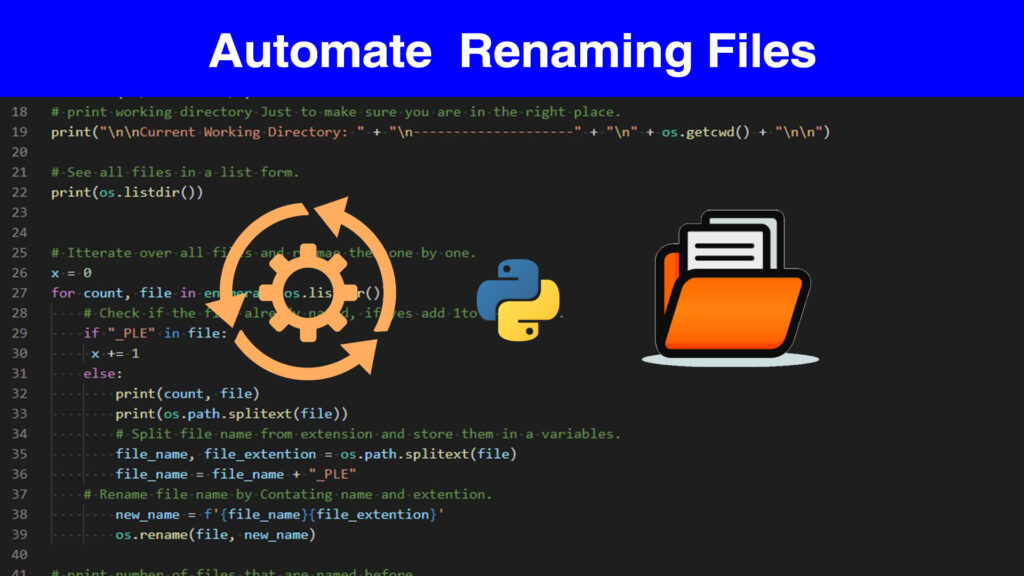Python is a very useful Programming language. it’s the first Language people want to learn in the last years. especially in 2021. To iterate over a list in python. means you already have good knowledge. Also, you know the good stuff.
what is a list in python first of all?
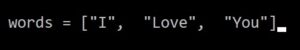
a list is similar to a string. we can consider it as a box. in which there are other boxes inside it. for example hi = [“Hello”, “World”] . In this situation hi variable is a list defined by [ ]. inside it, there are two elements “Hello” and “World”.
How to replace, modify, remove elements in a Python List
Create a new list for example words = [“I”, “Love”, “You”]. Now pay attention to his methods. Python methods are functions that let us do a bunch of things. Changing, Removing, Adding values are all available in a list. Learn this method to know how to use Python more professionally.
1- Python List add value method: append() method
Python append() method allows you to add a new value in the last position of the list. words = [“I”, “Love”, “You”] now use append() method and add a new string r we can say a word to the list. Do it by this syntax: words.append(“baby”) . now print it and see what happens. print like this: print(words) you see words list changed by a new value to the right. No matter how long the python list is. Use append() function and the value you add, directly will become at the end.
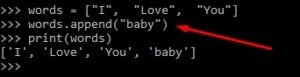
You can add also elements to an empty list with, append() method.
2-Python List add value in a specific position: insert() method
Use the insert() method in python always if you need to insert an element n a list. insert() method in python programming language gives you, the possibility to add elements in different positions. Build a list variable and put on it a value for example friends = [“Sarah”, “George”, “Miley”] now use the insert() function. Do it like this: friends = [“Sarah”, “George”, “Miley”] use whatever you want. now type friends.insert(0, “mik”) hit enter and print it. You see we have a new value in position zero.
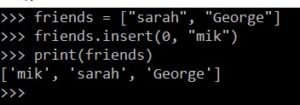
Know that in python lists. position of each element starts from 0 to -1, which means list elements positions starfrom the lsft to the right. Know that it’s like strings positioning.
The last value in. the left = 0 and so on.
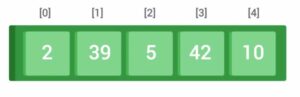
The insert functions work like this: insert method() take an index. in this example: friends.insert(0, “mik”) you put two parameters. 0 and “mik”. You are here telling your computer, Go! to position 0 and ad “Mik” on it. You can target any other position by using different numbers.
The question here is, why if I use a big number than the positions on a python list? Try it by testing friends.insert(50, “James”) for example. You will see no debug. The result is the value “James” gadded to the last position in the right. When you need to add a value to a list specifically at the end position. we recommend using the append method(). directly you add the value to the last.
3- remove the content of a list with python: remove() method
How to use the remove method AKA function in python with lists? Python gives an easy method to remove elements in the list. To do this you need to use the remove() method. Great job let’s see How:
Build a list and give it a value. colors = [“black”, “red” ] . now modify the list: colors.remove(“red”) .print the list variable: print(colors) the output will be [“black”].
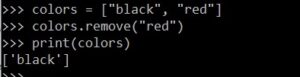
What will happen if an element is not included in a list? so easy peasy you will receive an error. saying list.remove(x): x is not in list.
4- remove an element in python List: pop() method
Are you looking for another amazing method to modify your lists on python? If yes you have to use pop() method.
pop() method in python receives an index. means for example in our last list: colors = [“black”, “red” ] use pop method: colors.pop(0) Now hit enter. You see that it returns the element you remove. index (0) or position zero holds “black”. Now it is removed.
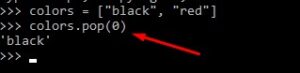
5- Changing and replacing elements in Lists with python: assign value to the position
We can say that this is a simple way to change list elements, in python. Simply build a list: numbers = [0, 1, 2, 3] . give another value to any elements you chose for example: numbers [0] = 77. Now type: print(numbers) the output should be: [77, 1, 2, 3] . we gave you a test in this picture below:
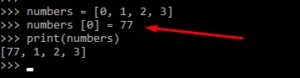
Now you will capture that a list stays the same variable, even when you change it. you change just the small boxes inside a big one that holds all of them. by other words lists can be explained as tables.
after you getting deep in python, knowing how to change, replace, add, remove.. elements in lists. will help you a lot. it’s tasked we commonly use in programming. Python simplifies coding with easy methods and memorable words.
some of the examples where you will need to modify lists, for example modifying members in a network. Their many useful moments when you must use write a script in python that modifies lists elements.
If you find this article helpful don’t hesitate to leave a comment it takes a lot to put all these details for you.